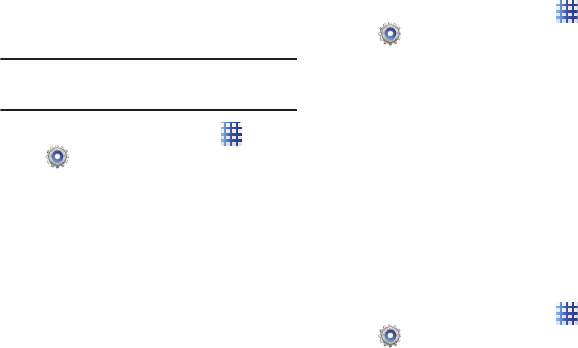
Settings 91
Sound settings
Volume
Set the system volume level, and set default
volume for call ringtones, notifications, and
media playback.
Note:
You can also set System volume from the
Home screen by pressing the
Volume Key
.
1. From the Home screen,touch
Apps
➔
Settings
➔
Sound
➔
Volume
.
2. Touch and drag the sliders for:
• Music, video, games, and other media
: Set the
default volume level for audio playback. You can
also adjust volume from this default inside the
apps.
• Ringtone
: Set the volume for incoming call
ringtones.
• Notifications
: Set the volume for notifications,
such as new messages and event reminders.
•System
: Set the volume for all other system
sounds, such as keytones played for screen
touches. You can control whether tones play for
screen touches with other sound settings.
3. Touch
OK
to save your settings.
Vibration intensity
Set the level for vibration to accompany
ringtones and notifications.
1. From the Home screen, touch
Apps
➔
Settings
➔
Sound
➔
Vibration intensity
.
2. Touch and drag the sliders for:
• Incoming call
: Set the vibration level for
incoming call ringtones.
• Notification
: Set the vibration level for
notifications, such as new messages and event
reminders.
• Haptic feedback
: Set the level of vibrations to
accompany screen touches.
3. Touch
OK
to save your settings.
Device ringtone
Choose a ringtone for incoming calls.
1. From the Home screen, touch
Apps
➔
Settings
➔
Sound
➔
Device ringtone
.
2. Touch a ringtone to select it. As you touch
ringtones, a sample plays, unless you have
a Silent mode enabled.
– or –
Touch
Add
to add a ringtone from Google
Play Music or the Music Player.
3. Touch
OK
to save your settings.


















