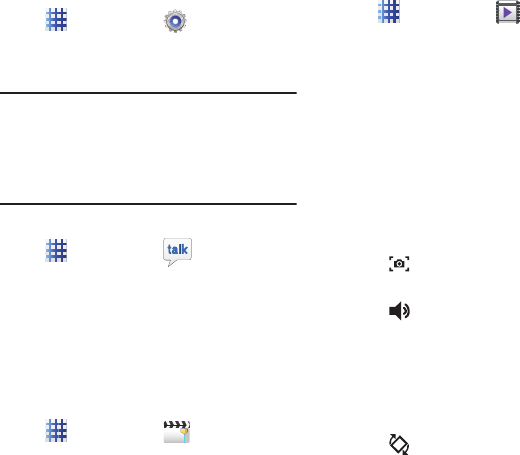
72
Settings
Configure your phone to your preferences.
For more information, see “Settings” on
page 85.
Ⅲ
From the Home screen, touch
Applications
➔
Settings
.
Talk
Chat with other Google Talk users.
Note:
Talk requires a Google account. For more
information, see “Setting Up Your Accounts”
on page 28. When you set up your Google
account on your device, you are
automatically logged in.
Ⅲ
From the Home screen, touch
Applications
➔
Talk
.
Video Editor
The Video Editor application provides basic
editing functions for videos that you record on
your device. Along with basic video editing like
themes, effects, and transitioning, it also
provides exporting and sharing capabilities.
Ⅲ
From the Home screen, touch
Applications
➔
Video Editor
.
Video Player
Use Video Player to view and manage videos
stored on an installed memory card, or shop for
new videos.
1. From the Home screen, touch
Applications
➔
Video player
.
Video Player scans for videos stored in
phone memory, or on an installed memory
card, and displays your videos on the
Thumbnails
,
List
, and
Folders
tabs.
2. Touch a video to play it. While playing a
video, touch the screen to display or hide
on-screen Forward, Pause, and Back
playback controls.
3. During playback, use the sound and
playlist controls:
• Capture
: When touched, captures the
current frame as a picture.
•
Volume
: Touch to activate on-screen
volume control, then touch and drag on the scale
to set volume, or press the Volume Key on the
side of the phone to adjust playback volume. If
you have motion settings turned, turn the phone
screen-down to mute playback.
• Rotate
: Rotates the video from portrait to
landscape orientation without rotating the entire
screen.


















