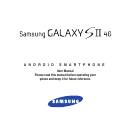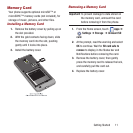1
Table of Contents
Section 1: Getting Started ................4
Understanding this User Manual . . . . . . .4
Setting Up Your Phone . . . . . . . . . . . . . .6
Turning the Phone On and Off . . . . . . . .8
Your Google Account . . . . . . . . . . . . . . .8
Displaying Your Phone Number . . . . . . .8
Voicemail . . . . . . . . . . . . . . . . . . . . . . . .9
TTY Mode . . . . . . . . . . . . . . . . . . . . . . . .9
Task Manager . . . . . . . . . . . . . . . . . . . .9
Securing Your Phone . . . . . . . . . . . . . .10
Memory Card . . . . . . . . . . . . . . . . . . . .11
Section 2: My Account ....................12
Create your Account and Pick Your Plan 12
Activating Your Device . . . . . . . . . . . . .12
Managing Your Account . . . . . . . . . . . .13
Top-Up Your Account . . . . . . . . . . . . . .13
Additional Information . . . . . . . . . . . . .13
Section 3: Understanding Your Phone 14
Features . . . . . . . . . . . . . . . . . . . . . . . .14
Front View . . . . . . . . . . . . . . . . . . . . . .15
Side Views . . . . . . . . . . . . . . . . . . . . . .16
Back View . . . . . . . . . . . . . . . . . . . . . .17
Home Screen . . . . . . . . . . . . . . . . . . . .17
Navigation . . . . . . . . . . . . . . . . . . . . . .19
Notifications . . . . . . . . . . . . . . . . . . . . .20
LED Indicator . . . . . . . . . . . . . . . . . . . .21
Status Bar . . . . . . . . . . . . . . . . . . . . . .21
Primary Shortcuts . . . . . . . . . . . . . . . . .23
Widgets . . . . . . . . . . . . . . . . . . . . . . . . 24
Folders . . . . . . . . . . . . . . . . . . . . . . . . 24
Shortcuts . . . . . . . . . . . . . . . . . . . . . . . 25
Wallpaper . . . . . . . . . . . . . . . . . . . . . . 25
Applications . . . . . . . . . . . . . . . . . . . . . 26
Entering Text . . . . . . . . . . . . . . . . . . . . 26
Section 4: Contacts and Accounts .28
Accounts . . . . . . . . . . . . . . . . . . . . . . . 28
Contacts . . . . . . . . . . . . . . . . . . . . . . . 29
Speed Dials . . . . . . . . . . . . . . . . . . . . . 36
Section 5: Calling ...........................37
Making Calls . . . . . . . . . . . . . . . . . . . . 37
Using Speakerphone . . . . . . . . . . . . . . 38
Answering Calls . . . . . . . . . . . . . . . . . . 38
Ending a Call . . . . . . . . . . . . . . . . . . . . 39
Options After a Call Ends . . . . . . . . . . . 39
Logs . . . . . . . . . . . . . . . . . . . . . . . . . . 39
Call Settings . . . . . . . . . . . . . . . . . . . . 40
Section 6: Messaging .....................43
Types of Messages . . . . . . . . . . . . . . . 43
Text and Multimedia Messages . . . . . . 43
Emergency Alerts . . . . . . . . . . . . . . . . 46
Email . . . . . . . . . . . . . . . . . . . . . . . . . . 47
Gmail . . . . . . . . . . . . . . . . . . . . . . . . . . 48
Voicemail . . . . . . . . . . . . . . . . . . . . . . . 49
Google Talk . . . . . . . . . . . . . . . . . . . . . 50
Google+ Messenger . . . . . . . . . . . . . . 50