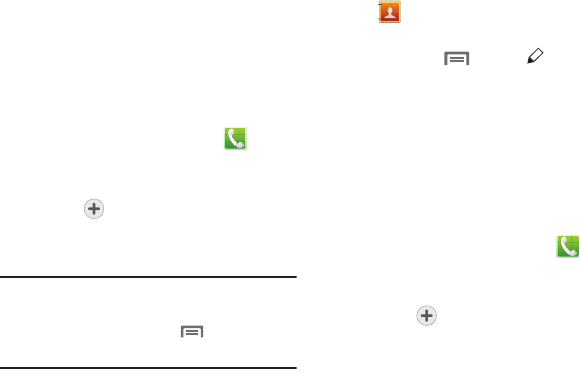
30
Creating Contacts from Logs
Save a phone number from a recent call to
create a new contact, or update an existing
contact.
For more information, see “Adding or Updating
Contacts Using Logs” on page 40.
Saving a number from the Phone Keypad
Enter a phone number with the Phone Keypad,
then save it.
1. From the Home screen, touch
Phone
.
2. Touch the digits of the telephone number
on the Keypad.
3. Touch
Add to contacts
, then select
Create contact or Update existing.
4. Continue entering contact information.
Tip:
While entering a phone number, you can add
waits or pauses. Enter the number up to the
pause or wait, then touch
Menu
to select
Add 2-sec pause
or
Add wait
.
Updating Contacts
Make changes to update an existing contact.
1. From the Home screen, touch
Contacts
.
2. Touch a contact to view its information,
then touch
Menu
➔
Edit
.
– or –
Touch and hold a contact, then select
Edit
from the menu.
3. Continue entering contact information. For
more information, see “Adding a New
Contact” on page 29.
Saving a Phone Number
1. From the Home screen, touch
Phone
.
2. Touch the digits of the telephone number
on the Keypad.
3. Touch
Add to contacts
➔
Update
existing
.
4. Continue entering contact information.
Updating Contacts from Logs
Save a phone number from a recent call to
create a new contact, or update an existing
contact.
For more information, see “Adding or Updating
Contacts Using Logs” on page 40.


















