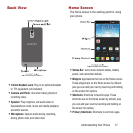20
Pinch
Using two fingers, make a pinch motion on the
screen. For example:
•
Pinch in to zoom in on pictures or screens.
•
Pinch out to zoom out on pictures or screens.
Notifications
Notifications shows details about connections,
alerts and other items.
1. Touch and drag downward from the top of
the screen to display notifications.
2. Touch an item to open it, or to launch the
related application or feature.
Clearing Notifications
1. Sweep your finger downward from the top
of the screen to display Notifications.
2. Touch a notification to clear it, or touch
Clear
to clear all notifications.
Settings
Use settings at the top of Notifications to control
popular settings. Slide your finger right and left
to see all the icons.
•
Wi-Fi
: Turn Wi-Fi On or Off. See
“Wi-Fi”
on
page 78.
•
Bluetooth
: Turn Bluetooth On or Off. See
“Bluetooth”
on page 80.
•
GPS
: Turn GPS satellites service on or off. See
“Use
GPS satellites”
on page 99.
•
Sound
: Tap the icon to toggle from Sound, to
Vibrate, or Mute. See
“Sound settings”
on
page 91.
•
4G
: Enable or disable your phone’s access to 4G
service. see
“4G settings”
on page 86.
•
Sync
: Enable or disable synchronization with your
accounts. See
“Synchronization”
on page 28.
Tip:
You can access Notifications from the Lock
screen, to easily access settings and
notifications.