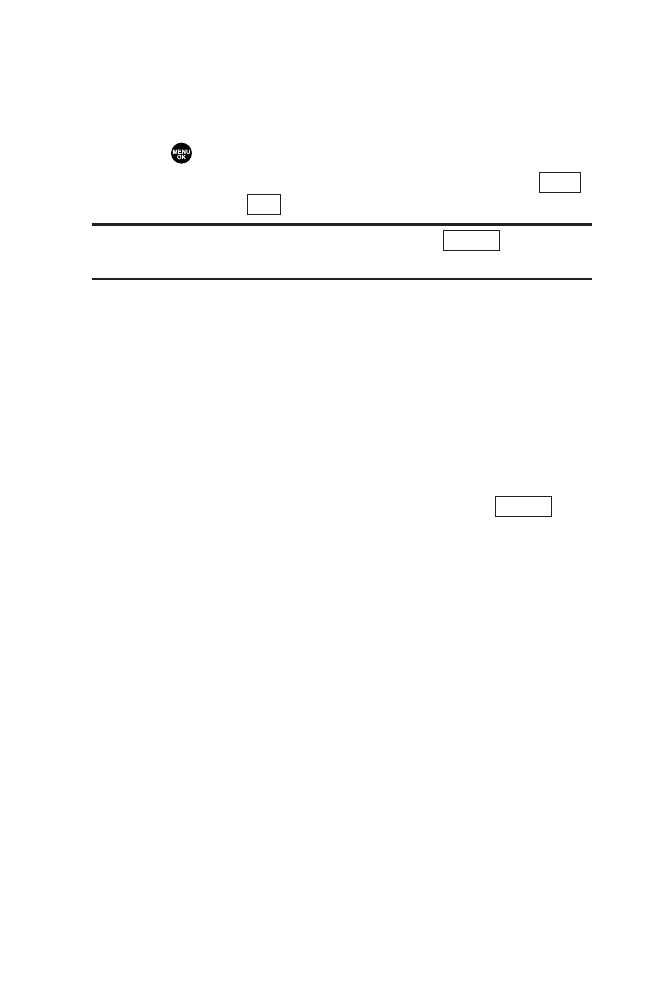
Reviewing Voice Memos
1. From the voice memo menu, select Play or Play:Speaker.
2. Select one memo from the list.
– or –
If you want to play all memos continuously, select All.
3. Press to stop playing.
ᮣ
You can change the message playing speed by pressing
(left softkey) or (right softkey).
Tip: To set the speakerphone mode on or off, press (right
softkey), select Speaker On/Off during step 2 above.
Erasing Voice Memos
To erase all voice memos:
1. From the voice memo menu, select Erase All.
2. Highlight Yes.
To erase an individual memo:
1. From the voice memo menu, select Play or Play:Speaker.
2. Highlight the memo you want to erase, and press
(right softkey).
3. Select Erase.
4. Select Yes.
Options
Options
Fast
Slow
96
7500 BWA_EN_3b.qxd 06.5.29 16:59 Page 96


















