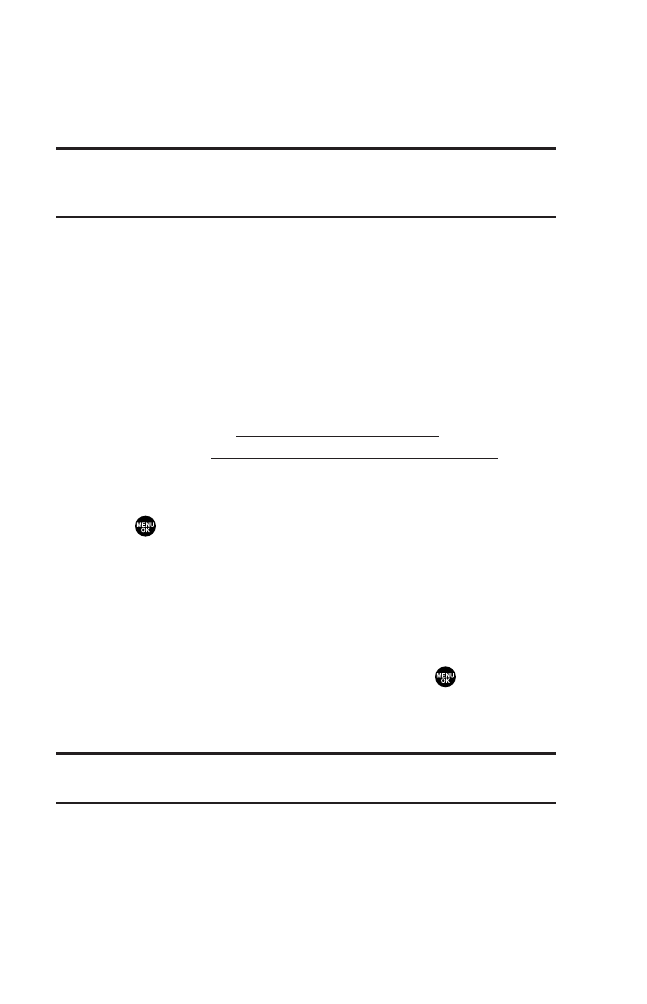
To take a picture with the phone closed:
1. Press the side camera/voice memo key to activate the launch
menu.
2. Select Camera.
3. Point the camera lens at the desired subject.
Note: When taking a picture with the phone closed, the subject appears
as a mirror reverse image on the external display. The captured image
will not be saved in reverse.
4. Press the side camera/voice memo key to take the picture.
Creating Your Online Picture/Video Messaging Password
The first time you use any of the picture/video management
options involving the online picture/video messaging web site,
you will need to establish an online picture/video messaging
password through your picture/video messaging phone. This
password will also allow you to sign in to the online picture/video
messaging website at
https://mypictures.sasktel.com (for SaskTel
customers) and at
https://mymobilepictures.aliant.net/login.do (for
Aliant customers) to access and manage your uploaded
pictures/videos and albums.
1. Press to access the main menu.
2. Select Pictures.
3. Select My Albums.
4. Select Online Album. (You will be prompted to create a online
picture/video messaging password.)
5. Enter a four- to eight-digit password and press . (You will be
prompted to confirm your password.)
6. Please wait while the system creates your account.
Tip: Write down your online picture/video messaging password in a
secure place.
Once you have received confirmation that your account has
been successfully registered, you may upload and share pictures
and access the online picture/video messaging web site.
121
7500 BWA_EN_3b.qxd 06.5.29 16:59 Page 121


















