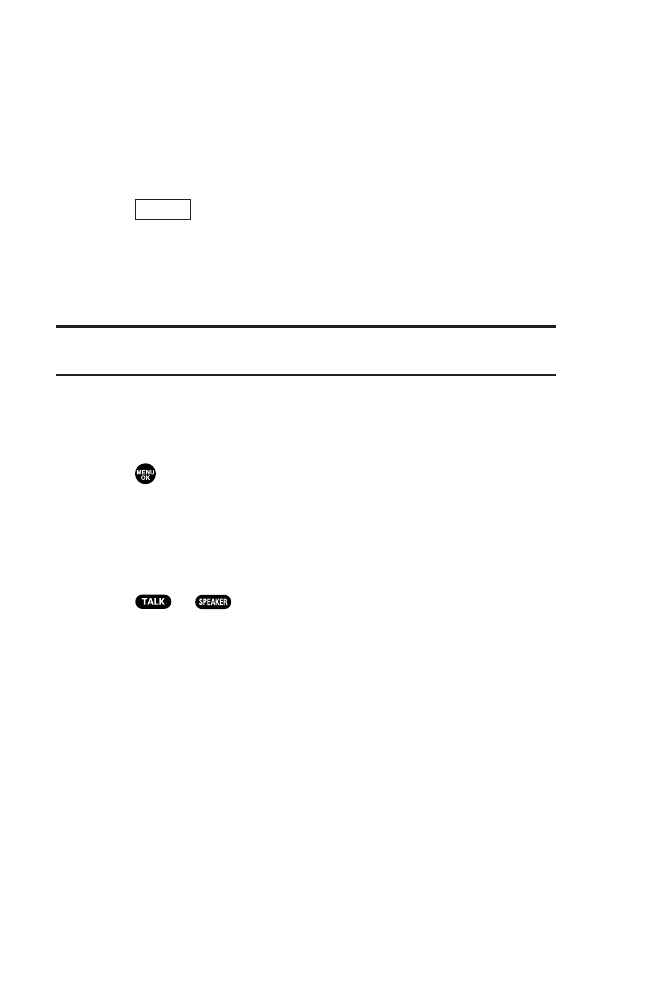
Secret Contacts Entries
You can hide an entry’s phone number(s) by making them
secret, which requires your lock code to edit the entry. The
entry name is still displayed, but the entry’s phone numbers are
replaced by “<Secret>”.
1. Press the navigation key right.
2. Scroll to the Contacts entry you want to tag as Secret.
3. Press (right softkey) to display the menu options.
4. Select Set Secret.
5. Enter the 4-digit lock code.
6. Select On or Off.
Tip: If you can’t recall your lock code, try using the last four digits of your
phone number, or 0000.
Dialing Services
You must be in digital mode to access services.
1. Press to access the main menu.
2. Select Contacts.
3. Select Services.
4. Select CustomerServ. or Dir Assistance.
5. Press or .
Options
71
7500 BWA_EN_3b.qxd 06.5.29 16:59 Page 71


















