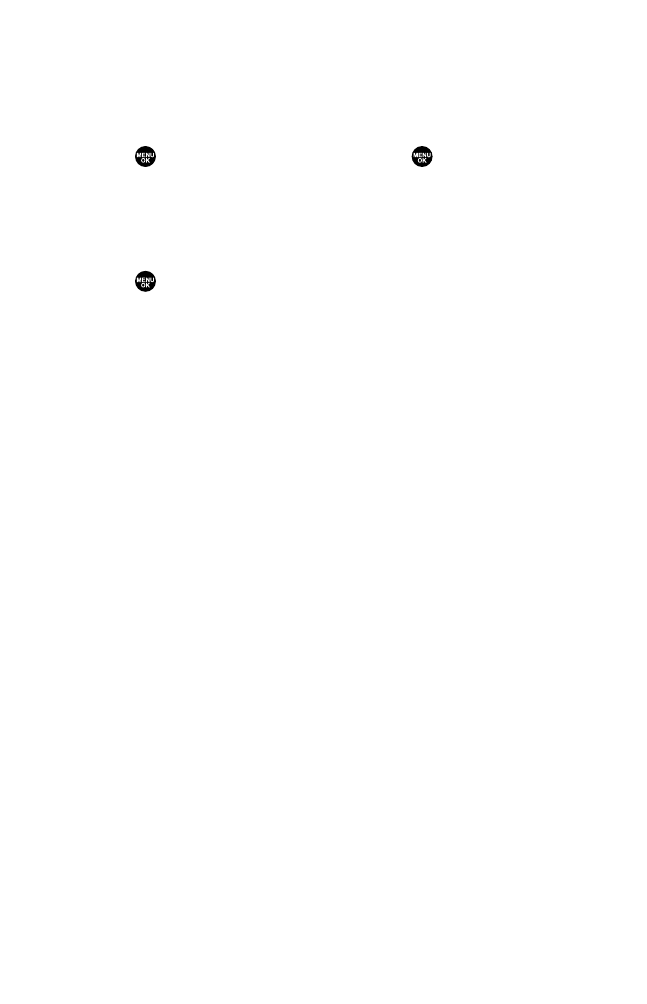
To adjust the application volume:
This option allows you to select a volume level for video,
downloaded data, and browser.
1. Follow steps 1-3 on page 30.
2. Select Application Vol.
3. Press , choose a volume level, and press .
Selecting Vibrate Types
With this feature, you can select vibrate types for incoming calls,
messages, and schedule alarms.
1. Press to access the main menu.
2. Select Settings.
3. Select Sounds.
4. Select Vibrate Type.
5. Select Voice Calls, 10-4, Voicemail, Messaging,or
Calendar/Alarm. The following items require an additional
step:
ᮣ
Voice Calls: select With Caller ID, No Caller ID, or Roaming.
ᮣ
10-4: select 10-4 Calls or 10-4 Missed.
ᮣ
Messaging: select Text, Pic Messaging, or Web Alerts.
6. Using the navigation key, select a setting.
31
7500 BWA_EN_3b.qxd 06.5.29 16:59 Page 31


















