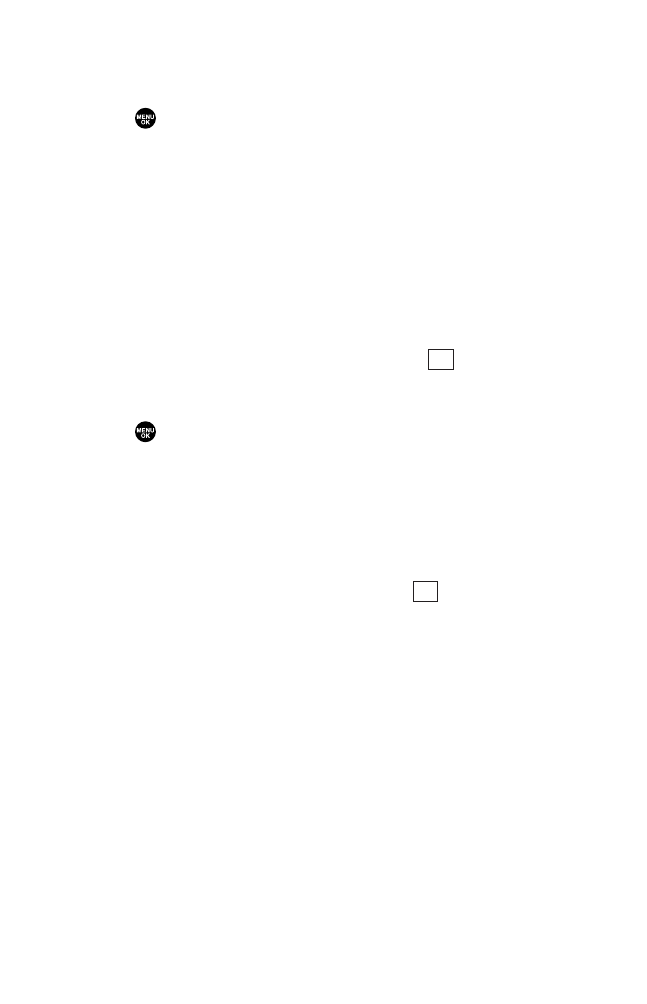
Changing the Display Screen
Your new phone offers animation for what you see on the
display screen when in Standby mode, Outgoing Calls or Service
Search.
1. Press to access the main menu.
2. Select Settings.
3. Select Display.
4. Select Animation.
5. Select Standby, Outgoing Calls, or Service Search.
6. Select your desired option.
ᮣ
For Standby, you can also set animation starting time. Select
Time, then select your desired setting time.
7. Select the desired animation display and press (left softkey).
Changing the Display for Incoming Calls
1. Press to access the main menu.
2. Select Settings.
3. Select Display.
4. Select Incoming Calls.
5. Select your desired option.
6. Select the desired color or image and press (left softkey).
OK
OK
35
7500 BWA_EN_3b.qxd 06.5.29 16:59 Page 35


















