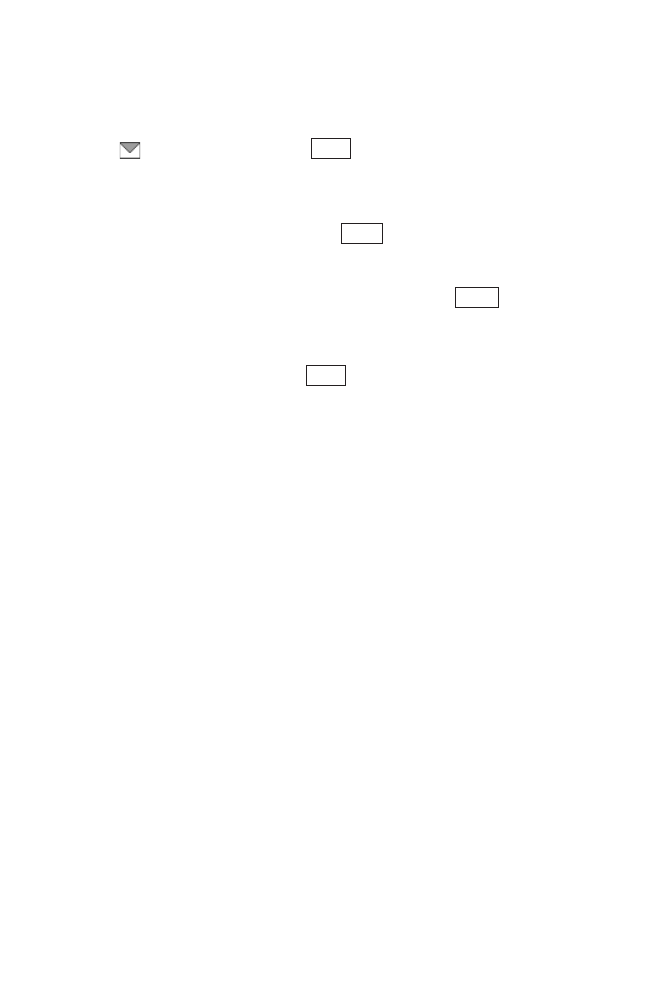
11. Messaging
New Messages
To read a message:
ᮣ
When you receive new messages, the message notification and
the icon will appear. Press (left softkey) to display the
message details.
To reply to a message:
1. While the message is open, press (left softkey).
2. Select Text.
3. Select Message and compose your reply or press (right
softkey) to select a character input mode. (See “Selecting a
Character Input Mode” on page 23.)
4. Review your reply and press (left softkey).
Send
Mode
Reply
View
117
7500 BWA_EN_3b.qxd 06.5.29 16:59 Page 117


















