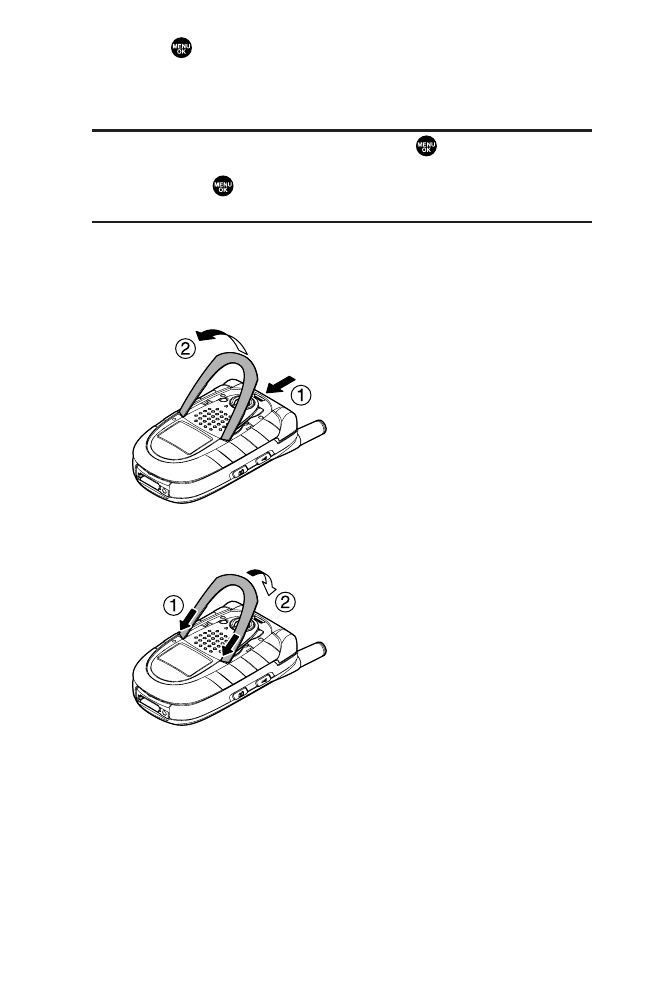
Displaying Your Phone Number
1. Press to access the main menu.
2. Select Contacts.
3. Select My Phone#.
Note: To access the phone’s main menu, press from standby mode.
Menu items may be selected by highlighting them with the navigation
key and pressing , or you can press the number corresponding to the
menu item on your keypad.
Changing the Accent Plate
ᮣ
To remove, press the accent plate release button down and
remove the accent plate from the phone.
ᮣ
To install, fit the hooks into the notches on the front of the
phone and press down firmly until it snaps into place.
10
7500 BWA_EN_3b.qxd 06.5.29 16:59 Page 10


















