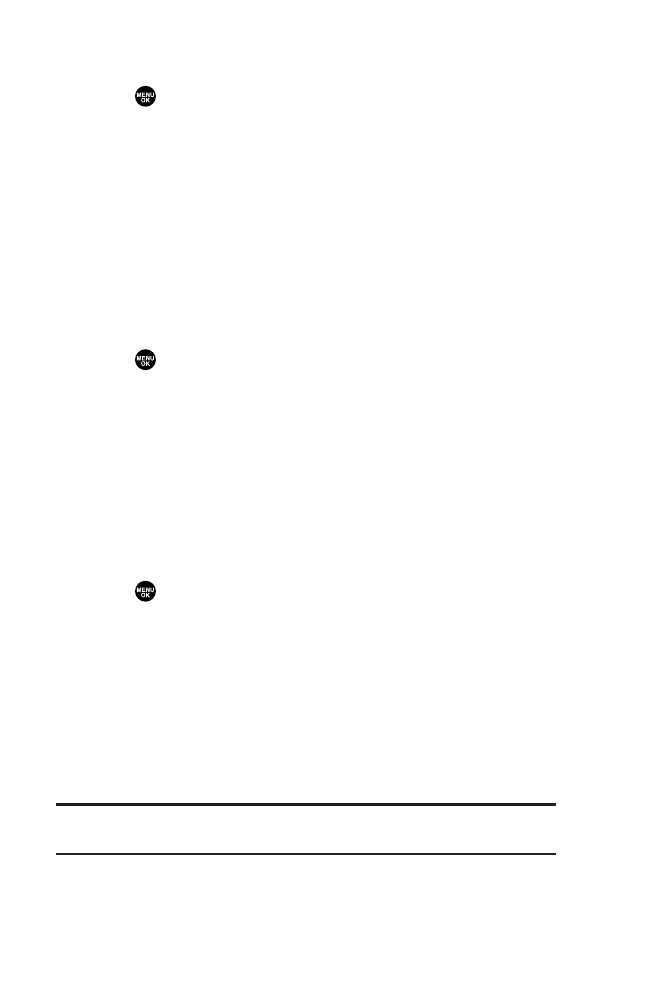
Changing the Display for My Buddy
This feature enables you to see a funny animation on the Main
LCD and/or Sub LCD.
1. Press to access the main menu.
2. Select Settings.
3. Select Display.
4. Select Others.
5. Select My Buddy.
6. Select Main LCD or Sub LCD.
7. Select On or Off.
Changing the Background
1. Press to access the main menu.
2. Select Settings.
3. Select Display.
4. Select Background.
5. Select Main LCD or Sub LCD.
6. Select your desired background.
Changing the Font Size
1. Press to access the main menu.
2. Select Settings.
3. Select Display.
4. Select Others.
5. Select Font Size.
6. Select either Messaging or Browser.
7. Select your desired font size.
Tip: From the preview display, you can switch your desired font size by
pressing the navigation key right or left.
37
7500 BWA_EN_3b.qxd 06.5.29 16:59 Page 37


















