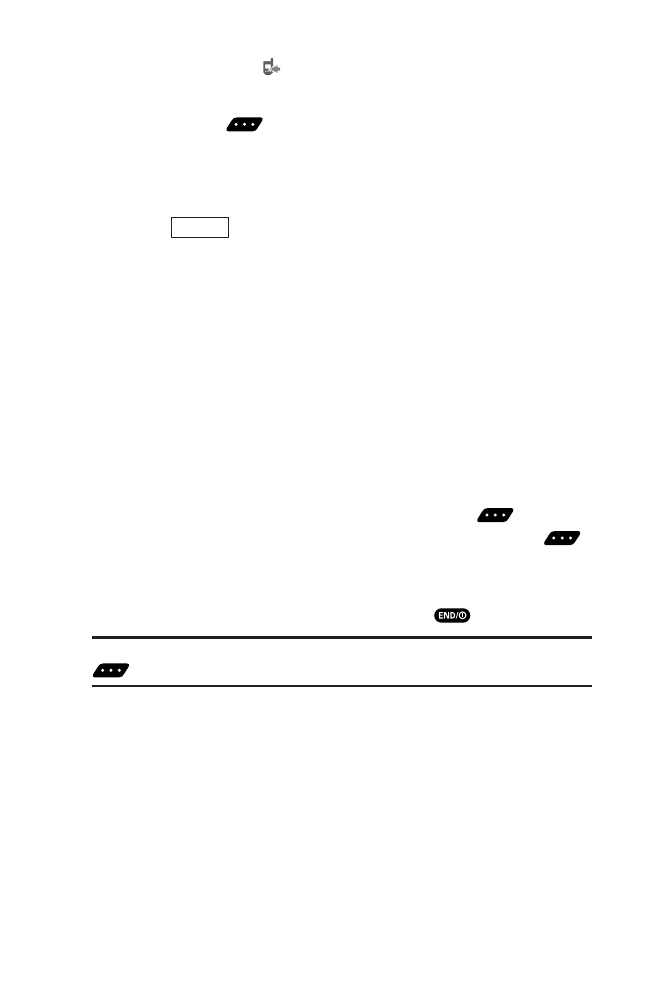
Missed Call Notification for 10-4 Calls
When an incoming 10-4 Call is not answered, the Missed Call
Notification and the icon are displayed on your screen.
To call the last Missed 10-4 Call:
ᮣ
Simply press while the Missed Call Notification is
displayed. (Continue with the 10-4 call as described
previously.)
To erase the Missed 10-4 Call Log:
ᮣ
Press (right softkey).
Receiving a 10-4 Call
1. Make sure your phone’s 10-4 mode is enabled (see “Setting
10-4 Mode” on page 100).
2. When you receive a 10-4 call from a contact, “10-4 Call,” the
contact’s name, and the 10-4 number appear on the display.
ᮣ
When you receive a group call, “Group Call” appears.
3. If the person placing the call has kept the floor (held the 10-4
button), you will see the contact name and 10-4 number along
with “has floor.,” and you will hear the caller speaking.
4. When the caller finishes speaking and releases , you will
see “Floor is open.” on the display screen. Press and hold
to take the floor and reply to the caller. (You will see “You have
floor.” and hear a tone confirming that you may speak.)
5. When the conversation is finished, press .
Tip: You can also receive a 10-4 call with the flip closed. Press and hold
to take the floor when the floor is open.
Dismiss
104
7500 BWA_EN_3b.qxd 06.5.29 16:59 Page 104


















