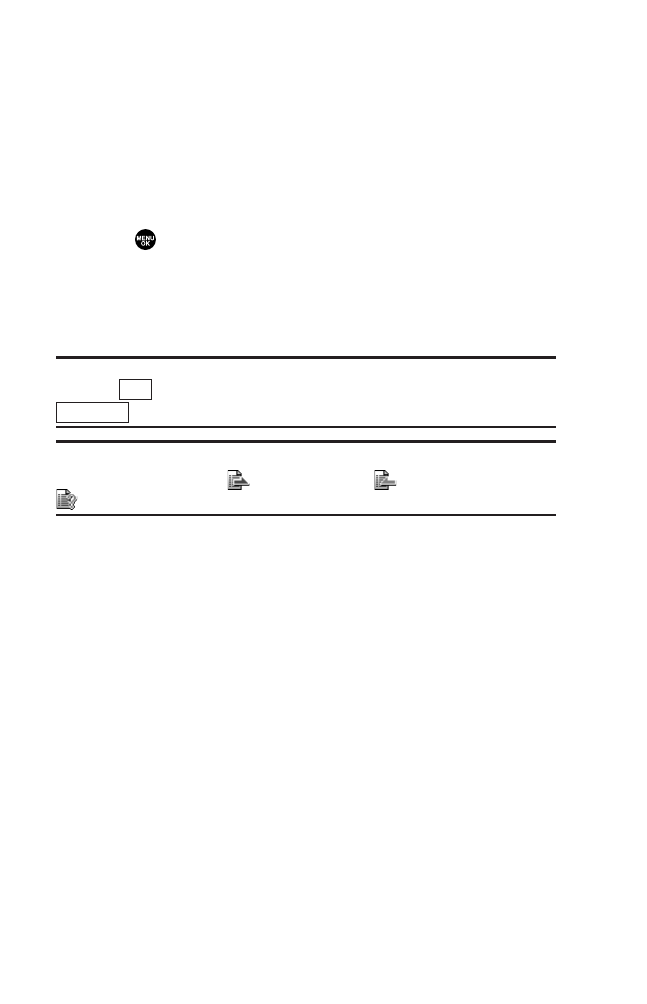
6. Managing Call History
Viewing History
You’ll find the Call History feature very helpful. It is a list of the
last 20 voice calls and 10-4 calls for each call or 10-4 call that you
placed, accepted, or missed. Call History makes redialing a
number fast and easy. It is continually updated as new numbers
are added to the beginning of the list and the oldest entries are
removed from the bottom of the list.
1. Press to access the main menu.
2. Select Call History.
3. Select Outgoing, Incoming, Missed, or Recent Calls.
4. Select the entry you wish to view.
Tip: You can switch the Voice Call history to the 10-4 call history by
pressing (left softkey). To return to the Voice Call history, press
(left softkey).
Tip: The icons next to the name in the Recent Calls list represent the
status of the call history; for Outgoing call, for Incoming call, and
for Missed call.
Voice Call
10-4
61
7500 BWA_EN_3b.qxd 06.5.29 16:59 Page 61


















