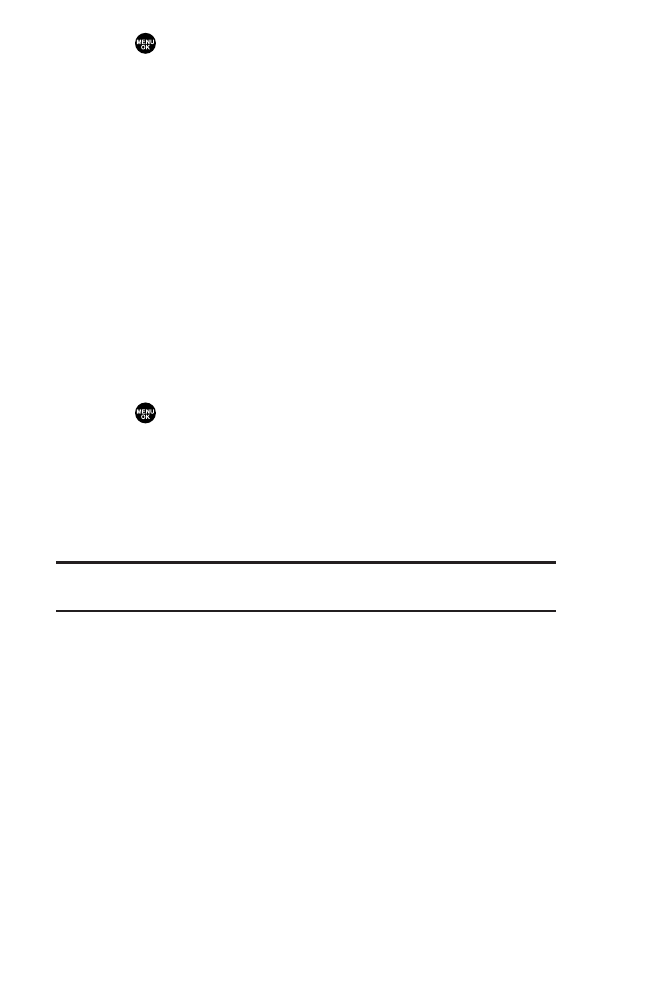
Setting an Alert Notification for 10-4 Calls
1. Press to access the main menu.
2. Select Settings.
3. Select 10-4.
4. Select Sounds.
5. Select Alerts.
6. Select an option from the following.
ᮣ
10-4 Calls to notify you when you receive a 10-4 call.
ᮣ
10-4 Missed to notify you when you missed a 10-4 call.
ᮣ
Headset Alert to notify you when you take the floor during 10-4
call with your headset.
7. Use the navigation key to select your desired option.
Setting the Speakerphone for 10-4 Calls
1. Press to access the main menu.
2. Select Settings.
3. Select 10-4.
4. Select Speakerphone.
5. Select On or Off.
Note: If the phone’s ringer volume is set to Vibrate, Ringer off, or
Silence All, the speakerphone turns off.
115
7500 BWA_EN_3b.qxd 06.5.29 16:59 Page 115


















