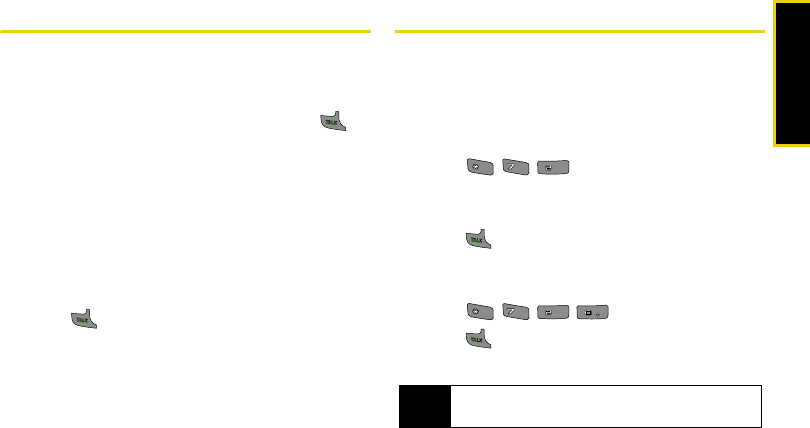
Sprint Service
Section 3A. Sprint Service Features: The Basics 135
Making a Three-Way Call
With Three-Way Calling, you can talk to two people at
the same time. When using this feature, the normal
airtime rates will be charged for each of the two calls.
1. Enter a number you wish to call and press .
2. Once you have established the connection, press
Options (right softkey).
3. Select 3-Way Call. (This action puts the first caller on
hold and then activates a second call dialog where
you can enter the second number.)
4. Enter the second number and press Call (left
softkey) to establish a connection to the second
party.
5. Press to begin the three-way call.
If one of the people you called hangs up during your
call, you and the remaining caller will still remain
connected. If you initiated the call and are the first to
hang up, all other callers are then disconnected.
Using Call Forwarding
Call Forwarding lets you forward all your incoming calls
to another phone number – even when your phone is
turned off. You can continue to make calls from your
phone when Call Forwarding is activated.
To activate Call Forwarding:
1. Press .
2. Enter the area code and phone number to which
calls should be forwarded.
3. Press . (You will see a message and hear a
tone to confirm the activation of Call Forwarding.)
To deactivate Call Forwarding:
1. Press .
2. Press . (You will see a message and hear a
tone to confirm the deactivation.)
Note
You are charged a higher rate for calls you have
forwarded.
Shift
Shift
PQRS
PQRS
ABC
ABC
Shift
Shift
PQRS
PQRS
ABC
ABC
NextNext
M520_Sprint.book Page 135 Thursday, September 18, 2008 12:34 PM


















