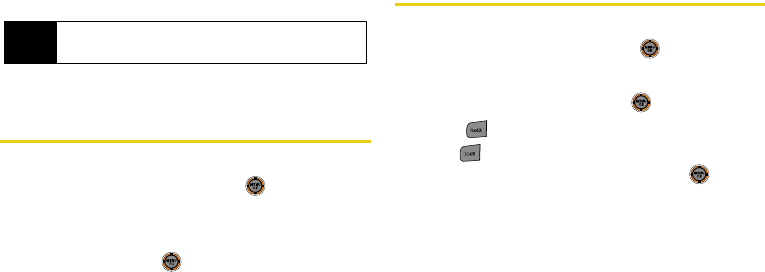
74 Section 2F. Contacts
Ⅲ [Group] to assign the entry to a group.
Ⅲ [Ring] to assign a preprogrammed or
downloaded ringer.
Adding a Phone Number to a
Contacts Entry
1. Display a Contacts entry (see “Finding Contacts
Entries” on page 72) and press .
2. Press Options (right softkey) > Edit.
3. Highlight [Add Number], enter the new phone
number, and press .
4. Select a label for the number.
5. Press Done (left softkey) to save the new number.
Editing a Contacts Entry’s Phone
Number
1. Display a Contacts entry (see “Finding Contacts
Entries” on page 72) and press .
2. Press Options (right softkey) > Edit.
3. Highlight a number and press .
4. Press to clear one digit at a time, or press and
hold to erase the whole number.
5. Re-enter or edit the number and press .
6. Press Done (left softkey) to save the number.
Tip
You can view the next or previous entry by pressing
the navigation key right or left.
M520_Sprint.book Page 74 Thursday, September 18, 2008 12:34 PM


















