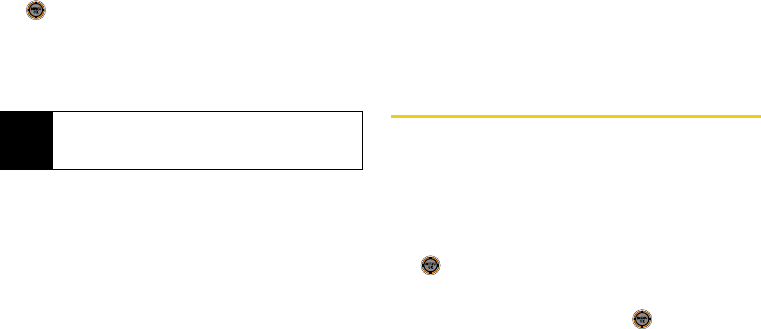
48 Section 2B. Settings
To save new messages in the outbox:
1. While in standby mode, select Main Menu and press
.
2. Select Messaging > Settings > Text Message > Save in
Outbox.
3. Select Yes or No.
To set the priority level:
1. While in standby mode, select Main Menu >
Messaging > Settings > Text Message > Priority.
2. Select Normal or Urgent.
To activate the Delivery Receipt:
1. While in standby mode, select Main Menu >
Messaging > Settings > Text Message > Delivery Receipt.
2. Select On.
To set the callback number:
1. While in standby mode, select Main Menu >
Messaging > Settings > Text Message > Call Back #.
2. Select None, your phone number (xxx-xxx-xxxx), or
Other.
Airplane Mode
This mode you to use many of your phone’s features,
such as Games, Music, Notepad, and Voice Memos
when you are in an airplane or in any other area where
making or receiving calls or data is prohibited. When
your phone is in Airplane Mode, it cannot send or
receive any calls or access online information.
1. While in standby mode, select Main Menu and press
.
2. Select Settings > More... > Airplane Mode.
3. Read the disclaimer and press or OK (left
softkey).
4. Select On, Off, or On PowerUp.
While in Airplane Mode, your phone’s standby screen
displays “Phone Off.”
Note
Save in Outbox can also be enabled by pressing
Menu > Settings > Messaging > Save in Outbox >
Yes
.
M520_Sprint.book Page 48 Thursday, September 18, 2008 12:34 PM


















