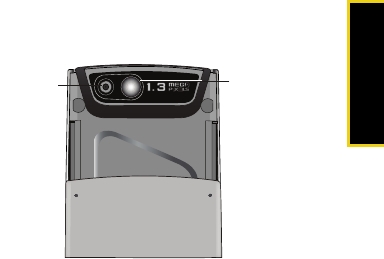
Phone Basics
Section 2A. Phone Basics 11
1. Volume Key allows you to adjust the ringer volume
in standby mode (with the phone open) or adjust
the voice volume during a call. The volume key
can also be used to scroll up or down to navigate
through the different menu options. To mute the
ringer during an incoming call, press the volume
key up or down.
2. Power/Accessory Interface Connector allows you to
connect a power cable and optional accessories
such as a USB cable.
3. Status Light blinks to indicate an incoming call. The
status light also notifies you of missed calls,
voicemail or text messages.This feature must first
be enabled via the
Settings > Display > Status Light
menu.
4. microSD Card Slot lets you use the included
microSD card to expand the memory of your
phone.
5. Camera Key lets you access the Pictures menu and
take pictures and videos.
Rear Phone Features
1. Camera allows you take a picture or video of
whatever is in front of the phone’s line of sight.
2. Mirror displays your reflection while taking a picture
or shooting video.
1. Camera
Key
2. Mirror
(Self Portrait)
M520_Sprint.book Page 11 Thursday, September 18, 2008 12:34 PM


















