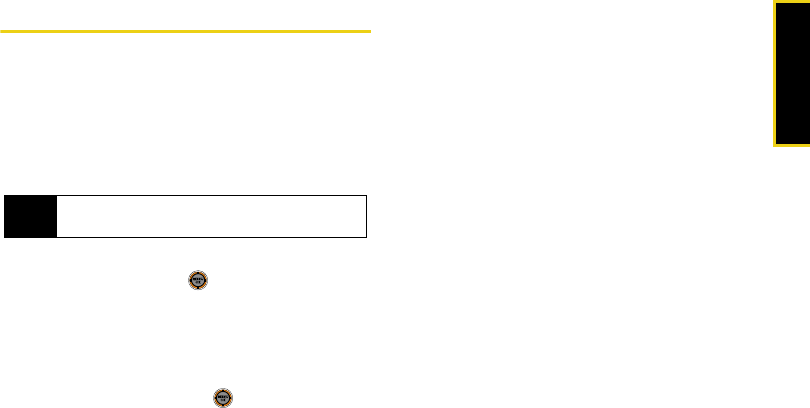
Scheduler/Tools
Section 2G. Scheduler and Tools 83
Using the Memopad
Your phone comes with a memo pad you can use to
compose and store reminders and notes to help keep
you organized.
To compose a note:
1. While in standby mode, select Main Menu > Tools >
Memopad.
2. Press Add New (left softkey).
3. Enter a note and press or Save (left softkey).
(See “Entering Text” on page 32.)
To read a saved note:
1. While in standby mode, select Main Menu > Tools >
Memopad.
2. Highlight a note and press .
To delete saved notes:
1. While in standby mode, select Main Menu > Tools >
Memopad.
2. Highlight a note and press Options (right softkey).
3. Select Erase or Erase All.
4. Select Yes.
Note
If there are no memos saved yet, the New Memo
screen is automatically displayed.
M520_Sprint.book Page 83 Thursday, September 18, 2008 12:34 PM


















