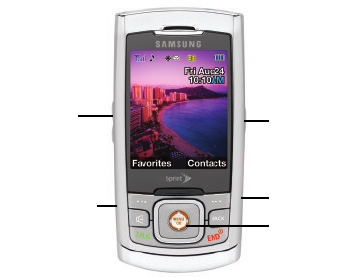
10 Section 2A. Phone Basics
13.
BACK (Clear) Key deletes characters from the display
while in text entry mode. When in a menu, pressing
the BACK key returns you to the previous menu.
This key also allows you to return to the previous
screen in a Sprint Power Vision session.
14. Right Softkey lets you select softkey actions or menu
items corresponding to the bottom right line on the
display screen.
15. Navigation Key scrolls through the phone’s menu
options and acts as a shortcut key from standby
mode.
Exterior Phone Features
1. Volume Key
2. Power/Accessory
Interface Connector
3. Status Light
4. microSD Card
Slot
5. Camera Key
M520_Sprint.book Page 10 Thursday, September 18, 2008 12:34 PM


















