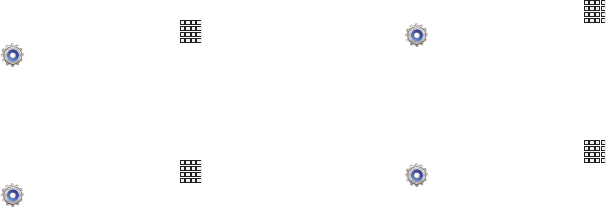
Settings 124
Keytones
Keytones are sounds that play when you touch keys on the
Phone keypad.
1. From the Home screen, touch
Apps
➔
Settings
➔
Sound
.
2. Touch
Keytones
to turn key sounds On or Off.
Touch sounds
Touch sounds play when you touch items on the screen, such
as when making a selection.
1. From the Home screen, touch
Apps
➔
Settings
➔
Sound
.
2. Touch
Touch sounds
to turn sounds On or Off.
Screen lock sound
Screen lock sound plays when you lock or unlock the screen.
1. From the Home screen, touch
Apps
➔
Settings
➔
Sound
.
2. Touch
Screen lock sounds
to turn sounds On or Off.
Haptic feedback
When turned On, the phone vibrates to indicate screen
touches and other interactions.
1. From the Home screen, touch
Apps
➔
Settings
➔
Sound
.
2. Touch
Haptic feedback
to turn touch vibrations On or
Off.


















