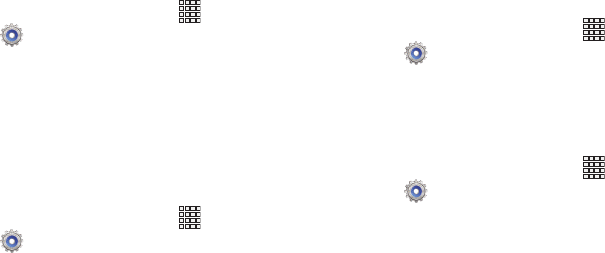
151
Services
Enable or disable accessibility services.
1. From the Home screen, touch
Apps
➔
Settings
➔
Accessibility
.
2. Touch
TalkBack
to enable or disable readout of menu
options, application titles, contacts, and other items
when scrolling and making selections.
Vision
Install Web scripts
When enabled, this service allows apps to install scripts from
Google that make their Web content more accessible.
1. From the Home screen, touch
Apps
➔
Settings
➔
Accessibility
.
2. Touch
Install Web scripts
, then follow the prompts to
enable or disable the service.
Negative colors
When enabled, Negative colors reverses the colors on the
screen.
1. From the Home screen, touch
Apps
➔
Settings
➔
Settings
➔
Accessibility
.
2. Touch
Negative colors
to enable or disable reversal of
screen colors.
Font size
Set the font size for screen displays.
1. From the Home screen, touch
Apps
➔
Settings
➔
Settings
➔
Accessibility
➔
Font size
.
2. Select a size.


















