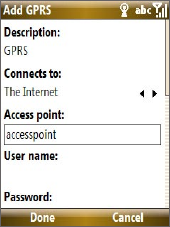
Getting Connected 141
8.4 GPRS/EDGE
You can use GPRS/EDGE to connect to the Internet or to send and receive
Picture Messages on your phone. You need a data plan to access the
T-Mobile GPRS/EDGE network.
Note T-Mobile GPRS/EDGE settings are already preconfigured and modifying them
may cause services to stop working.
To set up a new GPRS/EDGE connection
If GPRS/EDGE settings are not preset on your phone or are accidentally
deleted, obtain the Access point name from T-Mobile. Also, check with
T-Mobile if a user name and password are required.
1. On the Home screen, select Start >
Settings > Connections > GPRS >
New.
2. In Description, enter a name for the
connection.
3. In Connects to, select The Internet.
4. Enter the name of the Access point of
T-Mobile.
5. Enter the appropriate information in
the remaining fields, if required by
T-Mobile and select Done.
8.5 Dial-up and Others
When you use your phone to dial up to your ISP and connect to the Internet
or to your corporate network, you will be billed by the number of minutes
that you use.
To set up a dial-up connection for browsing the Internet
1. On the Home screen, select Start > Settings > Connections >
Dial-up
> Add.
2. In Description, enter a name for the connection.


















