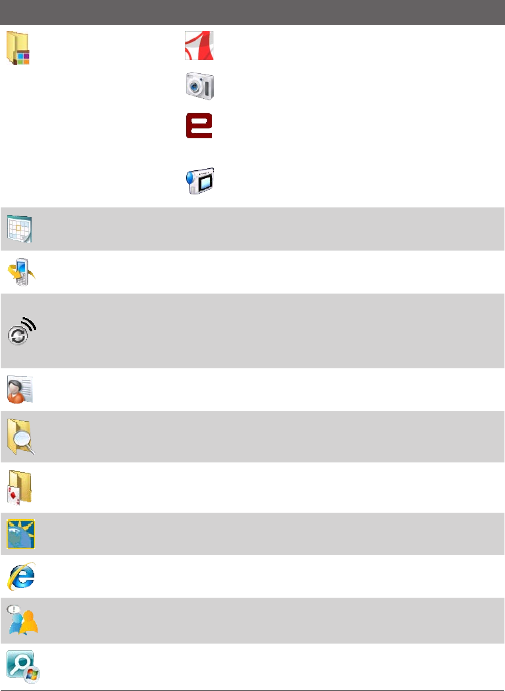
40 Getting Started
Icon Program Description
Applications
Adobe Reader LE View PDF files.
Camera Capture photos in various modes.
Java Applications Download and install
Java-based applications, such as games and
tools, on your phone.
Video Recorder Capture video clips in
various modes and duration.
Calendar
Keep track of your appointments, and create meeting
requests.
Call History
Keep track of all phone calls made, received, and
missed.
Comm Manager
Manage your phone's connections (including Wi-Fi,
GPRS/EDGE, Bluetooth, and ActiveSync), turn the
phone on or off, enable or disable the Direct Push
function, and more.
Contacts Keep track of contact information.
File Explorer Organize and manage files and folders.
Games
Play two games, Bubble Breaker and Solitaire, that
come with your phone.
Handango
InHand
Browse, purchase, and install applications for your
phone.
Internet
Explorer
Browse Web and WAP sites as well as download new
programs and files from the Internet.
Instant
Messaging
Access various instant messaging programs such as
AOL®, ICQ® and Yahoo®.
Live Search
Search for locations that suit your interests, plan a
driving route, check map, and see traffic conditions.


















