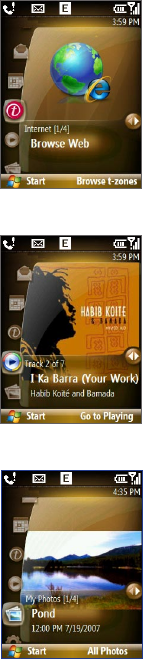
38 Getting Started
Internet
Quickly open your browser to surf the
Internet or access t-zone to purchase ring
tones and wallpapers. You can also access
your T-Mobile account here.
You can quickly go to the t-zone page
to purchase wallpapers or ringtones by
selecting Browse Wallpaper
or Browse
Hi-Fi Ringers.
Media
A music player right on the Home screen.
Use the NAVIGATION WHEEL to scroll
through the music in your phone and
then press CENTER SELECT to play back
and pause music.
While playing back a song, select Full
Screen to open Windows Media Player to
display more playback controls.
Photos
Browse through the photos in your phone
by using the NAVIGATION WHEEL. Press
CENTER SELECT to view the photo.
While viewing the photo, you can quickly
send the image you are viewing via
Picture Message or send it to your Live
Space account.


















