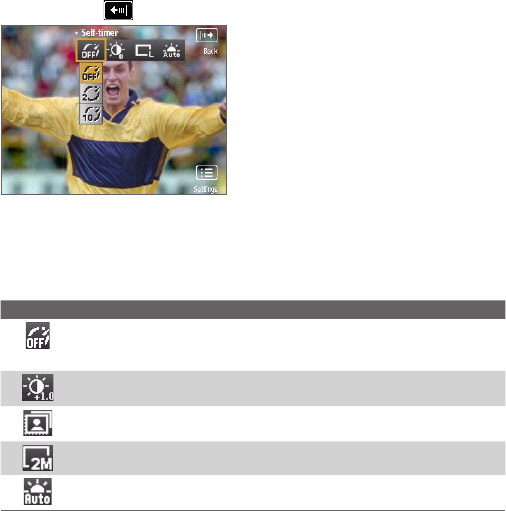
Experiencing Multimedia 165
Quick Settings Menu
The Quick Settings Menu provides a quick way of adjusting some camera
settings. Select
on the screen to open the menu.
Note The available settings on the menu depend on the Capture mode selected.
Use the NAVIGATION WHEEL to select the setting you want to change.
Press NAVIGATION up or down to go through the options per setting, then
press CENTER SELECT to choose the option.
Icon Function
Select the Self-timer option for capturing images: Off, 2 seconds, or 10
seconds. Selecting 2 seconds or 10 seconds delays the capturing by
the specified time after you press CENTER SELECT
.
Increase or decrease the brightness level. When selected, press
NAVIGATION up or down to adjust the brightness.
Only available in Picture Theme mode. Allows you to select a template to use
for Picture Theme mode.
Choose the resolution to use when capturing video or images.
Specify
the white balance setting such as Auto, Daylight, Night,
Incandescent
, and Fluorescent to suit the lighting environment.
Use zooming
Before capturing a still image or a video clip, you can first zoom in to make
the object in focus move closer, and you can zoom out to make the object
move farther away. In all capture modes, press NAVIGATION up on your
phone to zoom in, NAVIGATION down to zoom out.


















