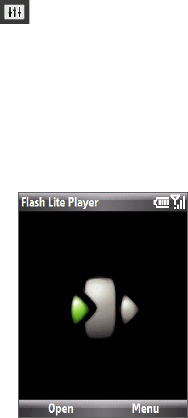
160 Experiencing Multimedia
To delete a custom equalizer preset
1. Select the Equalizer check box then click .
2. Click the list box then select the preset you want to delete.
3. Click Menu > Delete Preset.
Note You can only delete custom equalizer presets. Equalizer presets that are
preinstalled cannot be deleted.
9.7 Flash Lite Player
Flash Lite Player lets you play back Flash Lite™
animation files, games, and other types of Flash
Lite files on your device.
Note Flash Lite Player only supports playback of Flash Lite (not Flash) files.
To open a Flash Lite File
1. On the Home screen, click Start > Flash Lite Player.
2. Click Open and locate the Flash Lite file you want to open.
3. Click the file to open it.
To open a recently played back file
On the Flash Lite Player screen, click Menu > Recent Files. Select the file
you want to open and click Open.
To adjust the playback resolution
On the Flash Lite Player screen, click Menu > Quality and then select a
quality setting.


















