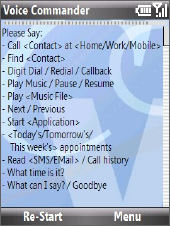
Using Other Applications 175
To make a call or launch a program using Speed Dial
• If you have assigned a speed dial (for example, the second location) to
a contact or a program in Speed Dial, you can simply press and hold
the 2 key on the phone keypad to dial the contact’s number or open
the program.
To delete a speed dial entry
1. On the Home screen, click Start > Speed Dial.
2. Select the desired entry and click Menu > Delete.
10.7 Using Voice Commander
Voice Commander allows you to give some simple commands vocally to
save the time spent in searching through the Phonebook or applications
list. This program provides the following voice recognition functions:
• Call contacts • Launch application
• Look up contacts • Control Windows Media music playback
• Numeric dialing • Play music file
You can record voice tags so that you can dial a phone number or launch
programs simply by speaking a word.
Say voice command
1. Press Start > Voice Commander.
2. Please refer to the sample on the screen
to say the command you wish to execute.
For example, say:
Call Wang Ming
Open File Explorer


















