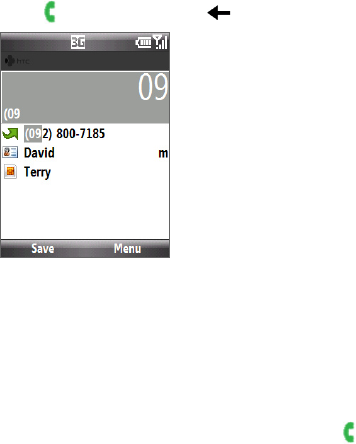
Using Phone Features 43
2.2 Making a Call
With your phone, you can make calls from the Home screen, the Phone
screen, from Contacts, Speed Dial, Call History, or SIM Contacts (contacts
stored on your SIM/USIM card).
Make a call from the Home screen
• Use the quick dial feature from the Favorite People of HTC Home. For
details, see “HTC Home” in Chapter 1.
• Enter the phone number by pressing keys on the keypad, and press
TALK ( ). Press the BACK key ( ) if you need to backspace.
Phone Screen
Note You can also use the QWERTY keyboard to dial numbers on your phone.
Tip You will notice that when you press a key on the keypad, a list of names
and numbers is displayed as your phone searches Contacts, Call History,
Speed Dial, and your SIM/USIM card to find a matching name or number. For
example, when you press a key such as 5, first and last names that begin with
J, K, and L will be displayed as well as phone numbers that start with 5. The
next key you press continues to narrow the search. When you see the name
of the person you want to call, select it, and press TALK ( ).


















