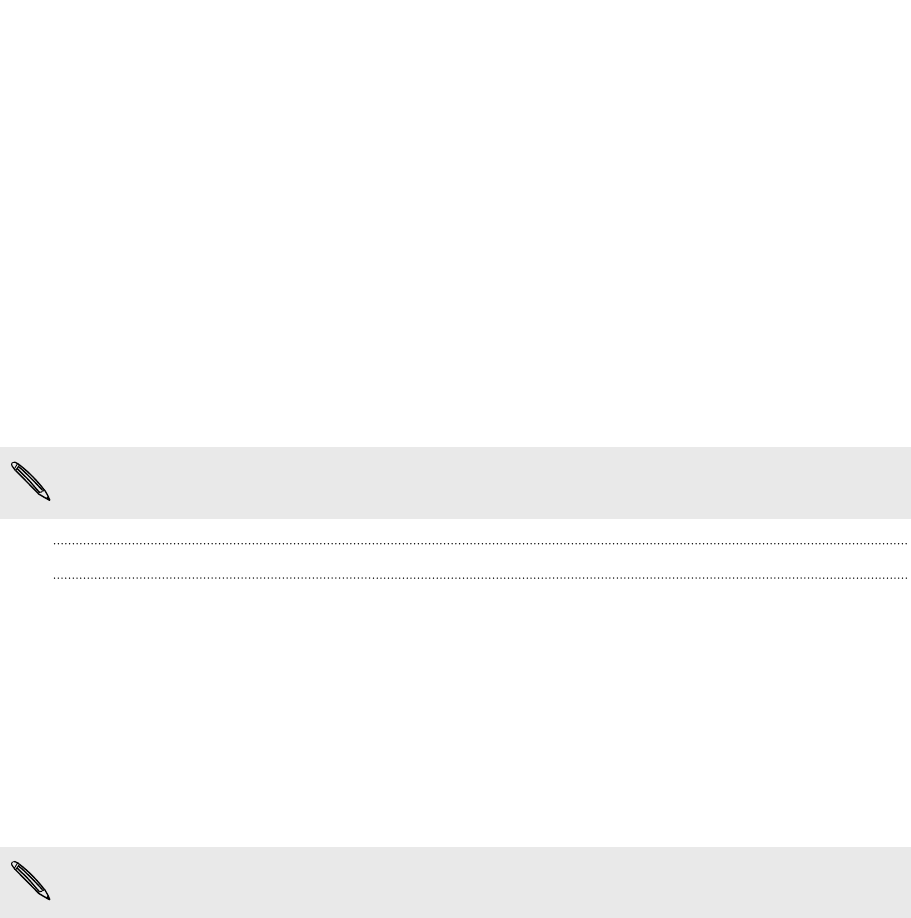
Bypassing the lock screen
If you've set a screen lock for HTC One, you can just skip the lock screen and go
straight to the security screen for unlocking HTC One.
1. Go to Settings, and then tap Security.
2. Select the Bypass lock screen on wake option.
Navigating HTC One with TalkBack
Use TalkBack if you need to navigate HTC One by spoken feedback. When you touch
the screen, HTC One vibrates and gives you an audible response so you know what
you are touching.
Not all languages are supported.
Turning TalkBack on
1. Go to Settings, and then tap Accessibility.
2. Tap TalkBack, and then tap the On/Off switch.
3. Read the TalkBack disclaimer and then tap OK. You'll be prompted to enable
Explore by touch, which provides an audible description of what you're touching
on the screen.
A short tutorial explaining how to use TalkBack will begin playing after you turn on
TalkBack.
TalkBack works best if you turn off auto-rotate and turn on Explore by touch.
182 Settings and security


















