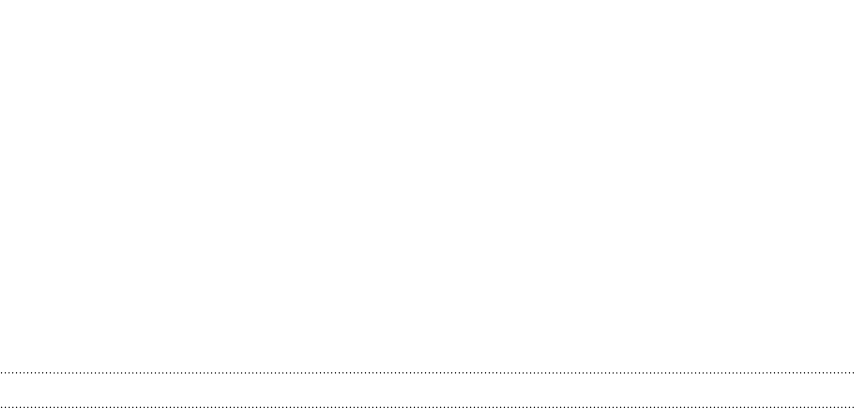
Your first week with your
new phone
About your phone
Features you'll enjoy on HTC One
HTC One gives you options for quick and easy setup. Transferring your old phone's
content such as your contacts, messages, and media can be done right from HTC One.
Also, enjoy taking shots with the camera, checking personalized content with
HTC BlinkFeed, and more.
Easy phone setup and transfer
Easily transfer your contacts, messages, music, photos, videos, and more from an
Android phone to HTC One. See Transferring content from an Android phone on page
16.
By using HTC Sync Manager, you can even migrate content from an iPhone. See
Transferring iPhone content and apps to your HTC phone on page 130.
Dynamic Home screen
With HTC BlinkFeed, personalize your Home screen with the information and updates
that matter most to you. See a variety of content such as feeds about news and your
interests, social network updates, HTC One tips, and more. The content refreshes
periodically when you're connected to the Internet. See Your dynamic Home screen
on page 37.
New ways to share memories
§ Use photos and videos with the Zoe
™
app to tell a story from your perspective.
Invite your friends and family to tell theirs when they download the Zoe app.
See About the Zoe app on page 85.
§ Show off the excitement of your event. A Zoe is automatically created from
selected highlights of an event or album with background music and special
effects. See Creating a Zoe in Gallery on page 84.
Outstanding camera features
§ The Duo Camera on HTC One takes photos with added depth and makes it
possible to add special effects to your photos later in Gallery.
§ Choose from a variety of pre-defined camera modes, or create your own
camera profiles. See Choosing a capture mode on page 59.
24 Your first week with your new phone


















