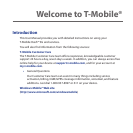3.5 Synchronizing via Bluetooth ..................................................................................... 60
3.6 Synchronizing Music and Video ............................................................................... 61
Chapter 4 Managing your Phone 63
4.1 Personalizing Your Phone .......................................................................................... 63
Setting up the Home screen ................................................................................................63
Setting the date, time, and other regional options ......................................................64
Choosing how to be notified about events or actions ................................................64
4.2 Copying and Managing Files ..................................................................................... 68
4.3 Adding and Removing Programs ............................................................................. 69
4.4 Managing Memory ..................................................................................................... 71
Checking memory status .......................................................................................................71
Using Task Manager .................................................................................................................71
4.5 Protecting Your Phone ............................................................................................... 72
4.6 Restarting Your Phone ................................................................................................ 74
4.7 Resetting Your Phone .................................................................................................74
Chapter 5 Organizing Phone Information 75
5.1 Contacts ....................................................................................................................... 75
Creating a contact on your phone ......................................................................................75
Editing and calling a contact ................................................................................................76
Finding a contact ......................................................................................................................76
Sharing contact information ................................................................................................77
5.2 T-Mobile myFaves ........................................................................................................78
T-Mobile myFaves on the Home screen............................................................................78
Adding myFaves contacts ......................................................................................................78
Editing myFaves ........................................................................................................................80
Rotating and cropping a photo ...........................................................................................80
Calling a myFaves contact .....................................................................................................81
Sending messages to a myFaves contact ........................................................................81
myFaves settings .......................................................................................................................82