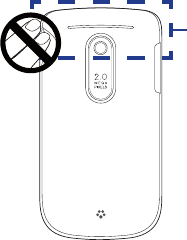
To assure optimal phone performance and
ensure human exposure to RF energy is
within the guidelines set forth in the relevant
standards, always use your device only in its
normal-use position. Do not touch or hold
the antenna area unnecessarily when placing
or receiving a phone call. Contact with the
antenna area may impair call quality and
cause your device to operate at a higher
power level than needed. Avoiding contact
with the antenna area when the phone is IN
USE optimizes the antenna performance and
the battery life.
Antenna
location
General Precautions
• Avoid applying excessive pressure to the device
Do not apply excessive pressure on the screen and the device to prevent
damaging them and remove the device from your pants’ pocket before sitting
down. It is also recommended that you store the device in a protective case.
Cracked display screens due to improper handling are not covered by the
warranty.
• Device getting warm after prolonged use
When using your device for prolonged periods of time, such as when you’re
talking on the phone, charging the battery or browsing the web, the device
may become warm. In most cases, this condition is normal and therefore
should not be interpreted as a problem with the device.
• Heed service markings
Except as explained elsewhere in the Operating or Service documentation,
do not service any product yourself. Service needed on components inside
these compartments should be done by an authorized service technician or
provider.


















