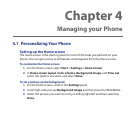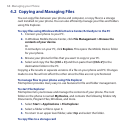Managing your Phone 69
Make sure that the storage card is properly installed on your phone. Check
Chapter 1 for details.
Select Start > Applications > File Explorer and navigate to the appropriate
folder.
Select the file you want to copy, then select Menu > Edit > Copy.
Select Up until you get to the root folder (My Device) and then select Storage
Card in the list.
Select Menu > Edit > Paste.
4.3 Adding and Removing Programs
Before you purchase additional programs for your phone, make sure that they are
compatible for Windows Mobile® 6.1 Standard operating system. Also, before you
launch the program installer, check first whether the installer can directly run on
Windows Mobile or needs to be run on a computer.
To install a program directly on your phone
If the installer is a .cab file, directly download or copy it to your phone.
On your phone, open File Explorer and navigate to the installer file.
Select the file and then press the TRACKBALL to launch the installer.
Choose whether to install the program into the main memory or your storage
card, if you have the storage card inserted on your phone.
Wait for the installation to complete.
Note You may be prompted to restart your phone after installation is completed.
1.
2.
3.
4.
5.
1.
2.
3.
4.
5.