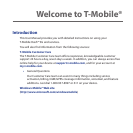5.3 SIM Manager ................................................................................................................83
5.4 Calendar ........................................................................................................................ 84
Creating and viewing appointments .................................................................................84
Sending a meeting request ...................................................................................................85
Sending a calendar appointment .......................................................................................86
5.5 Tasks ............................................................................................................................... 87
5.6 Voice Recorder .............................................................................................................88
Chapter 6 Exchanging Messages 89
6.1 Browsing Messages on the Home Screen ............................................................... 89
6.2 Messaging ..................................................................................................................... 90
6.3 Text Messages .............................................................................................................. 90
Composing and sending text messages ..........................................................................90
Copying and pasting text ......................................................................................................91
Managing text messages .......................................................................................................92
6.4 Multimedia Messages .................................................................................................94
Creating and sending multimedia messages .................................................................94
Viewing and replying to multimedia messages ............................................................95
6.5 Audio Postcards ...........................................................................................................96
6.6 Instant Messaging ....................................................................................................... 98
6.7 Set Up E-Mail ................................................................................................................ 99
6.8 E-mail ...........................................................................................................................102
Creating and replying to e-mail........................................................................................ 102
Viewing and replying to e-mail ........................................................................................102
Synchronizing e-mail ............................................................................................................ 104
Customizing e-mail settings .............................................................................................. 105
Chapter 7 Working with Company E-mail and Meeting Appointments 107
7.1
Synchronizing with Your Company E-mail Server ...................................................107
Setting up a company e-mail server connection ....................................................... 107
Starting synchronization ..................................................................................................... 108