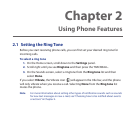Using Phone Features 51
2.4 In-Call Options
Your phone gives you various options when you are in a call.
To turn the speakerphone on and o
During a call, press and hold the SEND key to turn the speakerphone on or off. The
speakerphone icon ( ) appears in the title bar when the speakerphone is on.
WARNING! To avoid damage to your hearing, do not hold your phone against your ear
when the speakerphone is turned on.
To adjust the call volume
Press the VOLUME BUTTONS on the side of the phone.
To enable Call Waiting
Call Waiting should be enabled and supported for you to be notified of an incoming
call when you are using the phone.
On the Home screen, select Start > Settings > Phone > Call Waiting.
After the settings have been downloaded from T-Mobile, select the Provide
call waiting notifications check box and select Done.
To answer another call
Select Answer to take the second call and put the first call on hold.
Do one of the following while you are connected with two calls.
To end the second call and return to the rst call, press END/POWER
.
To switch between the two calls, press the TRACKBALL.
To set up a conference call
Either put a call on hold (press the TRACKBALL) and dial a second number, or
answer another incoming call.
Select Menu > Conference.
Note If the conference connection is successful, the word “Conference” appears on the
screen.
1.
2.
1.
2.
•
•
1.
2.