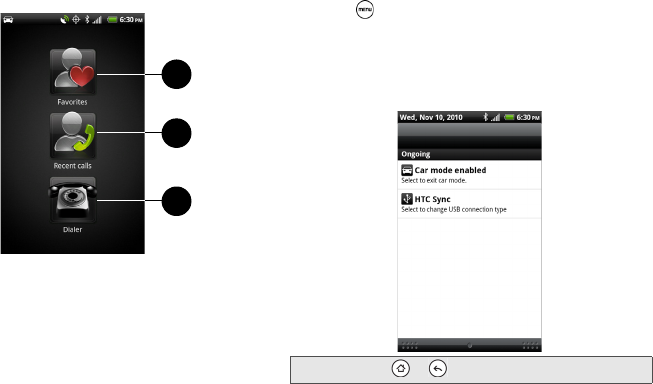
98 2E. Calendar & Tools
Making a Call in Car Panel
From the Car Panel, tap Make a call and then tap one of
these icons:
1. Access your favorites and tap one to place your
call.
2. See a list of your recent calls and tap one to place
your call.
3. Use the Dialer to dial a number or contact name
directly.
Exiting Car Panel
Exit Car Panel by doing one of the following:
ᮣ Press and then tap Exit.
– or –
Press and hold the status bar and then drag it
down to open the Notifications panel. Tap
Car
mode enabled.
1
2
3
Note: Pressing or will not close the Car Panel.


















