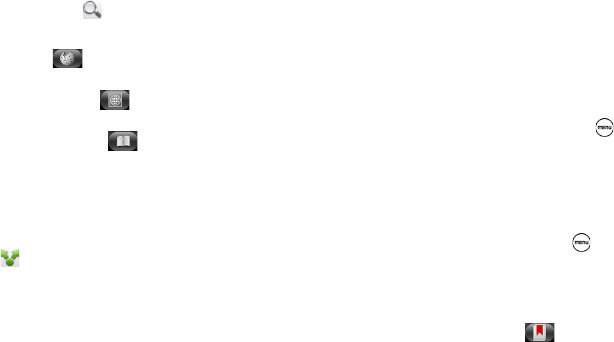
182 3B. Web and Data Services
Searching or Translating Text
1. After you have selected the text you want to search
or translate, tap .
2. Tap one of the following tabs:
Ⅲ Wikipedia Look for related information about
the selected text in Wikipedia.
Ⅲ Google Translate Translate the selected text
to another language.
Ⅲ Google Dictionary Look up the selected text
in the dictionary.
Pasting Text in a New Message or Social Network
Status Update
1. After you have selected the text you want to share,
tap .
2. Select an option to paste the selected text in a new
email, text or multimedia message or in your status
update on a social network such as Twitter.
Managing Bookmarks and Previously
Visited Web Pages
You can store as many bookmarks as you want on
your device. You can also access a convenient History
list of the sites you have visited, or quickly view the
pages that you access most often.
To bookmark a website:
1. While viewing a Web page, press , and then tap
Add bookmark. The New bookmark screen opens.
2. Edit the bookmark Name if needed, and then tap
Done.
To open a bookmark:
1. On the browser screen, press and tap
Bookmarks.
2. Select the bookmark you want to open by sliding
your finger up or down.
3. On the Bookmarks tab , navigate to the
bookmark you want to open, and then tap it.


















