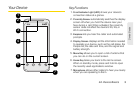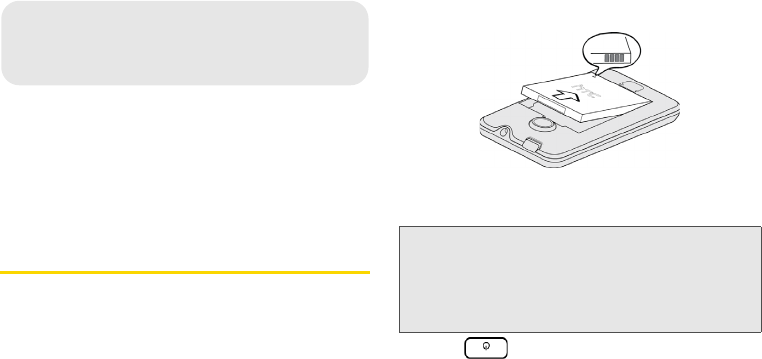
2 1A. Setting Up Service
ࡗ Setting Up Your Device (page 2)
ࡗ Activating Your Device (page 3)
ࡗ Setting Up Your Voicemail (page 4)
ࡗ Sprint Account Passwords (page 4)
ࡗ Getting Help (page 5)
Setting Up Your Device
1. Install the battery.
Ⅲ Insert a coin or other flat object into the slot at the
bottom of the battery compartment cover and lift
the up gently to remove.
Ⅲ Insert the battery, contacts end first, and gently
press the battery into place.
Ⅲ Replace the battery compartment cover, making
sure all the locking tabs are seated and there are
no gaps around the cover.
2. Press to turn the device on.
Ⅲ If your device is activated, it will turn on, search for
Sprint service, and enter standby mode.
Ⅲ If your device is not yet activated, see “Activating
Your Device” on page 3 for more information.
1A. Setting Up Service
Note: When you turn on your device for the first time, you will
be given options to let you quickly set up various
accounts, such as your Google account, Facebook,
Flickr, Twitter, Microsoft
®
Exchange ActiveSync
®
, and
other email accounts. We recommend that you skip
these.