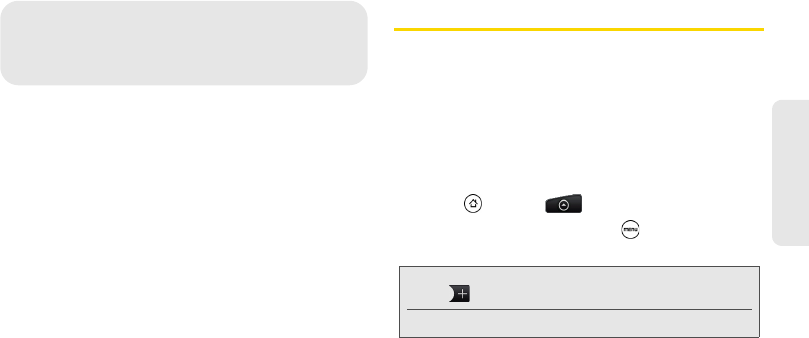
2E. Calendar & Tools 81
Calendar & Tools
ࡗ Calendar (page 81)
ࡗ Calculator (page 89)
ࡗ Clock (page 90)
ࡗ Flashlight (page 95)
ࡗ Sharing Games and Applications (page 95)
ࡗ Car Panel (page 97)
ࡗ Quickoffice (page 99)
ࡗ Adobe Reader (page 100)
ࡗ HTC Sync (page 101)
ࡗ Updating Your Device (page 109)
Calendar
Use Calendar to create and manage events, meetings,
and appointments. Your Calendar helps organize your
time and reminds you of important events. Depending
on your synchronization settings, your device’s
Calendar stays in sync with your Calendar on the Web,
Exchange ActiveSync calendar, and Outlook calendar.
Adding an Event to the Calendar
1. Press and tap > Calendar.
2. On any Calendar view, press and tap New
event to open the Event details screen.
3. If you have more than one calendar, select a
calendar in which to add the event:
Ⅲ Select My Calendar to create an event that will
appear only on your device.
Ⅲ Select your Google Account to create a Google
Calendar event. If you have several Google
2E. Calendar & Tools
Note: If you are in Agenda or Month view, you can also tap
at the bottom-right of the screen.
If you are in Day view, tap Add event.


















