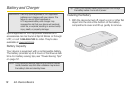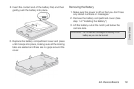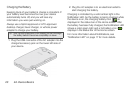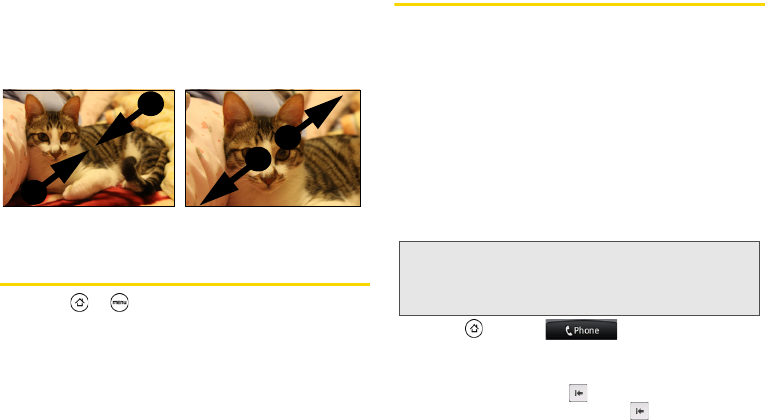
22 2A. Device Basics
Pinch and Spread
“Pinch” the screen using your thumb and
forefinger to zoom out or “spread” the screen to
zoom in when viewing a picture or a Web page.
(Move fingers inward to zoom out and outward to
zoom in.)
Displaying Your Phone Number
ᮣ Press > and tap Settings > About phone >
Phone identity. (Your phone number and other
information about your device and account will be
displayed.)
Making and Answering Calls
Making Calls
There are several convenient methods to make a call
from your device.
Calling Using the Phone Dialer
You can dial a number directly in the Phone’s dialer. As
you enter the first digits of the phone number, Smart
Dial searchs for contacts that match. If you see the
number that you want, you can tap it to dial it
immediately without entering the rest of the phone
number.
1. Press and tap .
2. Begin entering the first few digits or characters by
tapping the keys on the Phone keypad. If you enter
an incorrect digit, tap to erase it. To erase the
entire number, press and hold .
Zooming out (pinch) Zooming in (spread)
Note: Smart Dial will also search your contacts if you enter the
letters in the name of a contact using the letters on the
number pad. As you enter more letters or numbers, the
list shows only the corresponding matches.