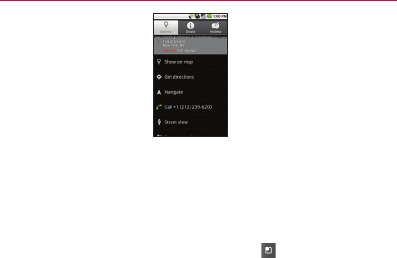
188
You can choose the directions format:
• Read directions as text.
• Touch Show on map to see the directions on a map.
• Touch Navigate to get spoken, turn-by-turn directions from Google
Maps Navigation.
• When you’re finished, press the Menu Key
and touch More >
Clear Map to clear the map.
Navigating with Spoken, Turn-by-turn Directions
You can use Google Maps Navigation to get turn-by-turn driving
directions, both spoken and displayed on your screen.
To navigate with turn-by-turn directions
▶
Get directions to a location, then touch Navigate in the Directions
screen.
OR
Google Maps


















