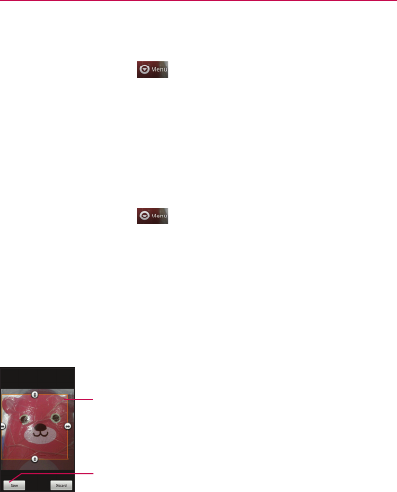
212
To use a picture as a contact icon or as Home screen
wallpaper
1 Press the Menu Key while viewing the picture.
2 Touch the More button.
3 Touch Set as.
4 Touch Contact icon to set the picture to a Contact or touch
Wallpaper to set the picture as your wallpaper.
To crop a picture
You can crop and save pictures that are stored on your microSD card.
1 Press the Menu Key
while viewing the picture to crop.
2 Touch the More button.
3 Touch Crop.
The cropping rectangle appears on top of the picture.
4 Use the cropping box to select the portion of the picture to crop.
• Drag from the inside of the cropping box to move it.
• Drag an edge of the cropping box to resize it to any proportion.
• Drag a corner of the cropping box to resize it with xed proportions.
5 Touch the Save button to save a copy of the picture as you cropped
it. The original uncropped version remains on your microSD card.
Gallery
Drag from inside the cropping box to move it.
Drag a corner or edge to resize the cropping
box and zoom in or out.
When you’re finished, touch Save.


















