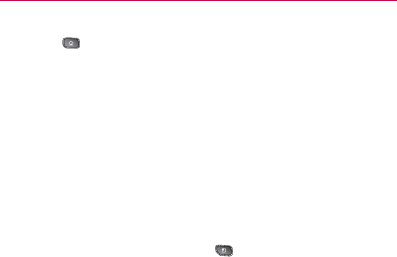
59
Device Basics
To create a folder onscreen:
1. Press
to go to the Home screen.
2. Touch and hold on an empty area of the screen.
3. From the Add to Home screen window, tap Folders.
4. Tap an available folder type to place it on your current
screen.
Choices include
㻊
New folder, All contacts, Contacts
with phone numbers, or Starred contacts.
NOTE: Starred contacts are those Contact entries tagged as very important.
Changing the Device’s Wallpaper
To change the Home screen wallpaper:
1. From the Home screen, press
> Wallpaper.
– or –
Touch and hold an empty spot on the Home screen, then
tap Wallpapers.
2. Tap Gallery, Live wallpapers, or Wallpapers.
Gallery
㻊
to use a picture on your device as a wallpaper. You
can crop the picture before setting it as a wallpaper.
Live wallpapers
㻊
to open a list of animated wallpapers
installed on your device. Live wallpapers can change
according to the time of day, respond to touching the
screen, tell the time, or offer other information.
Wallpapers
㻊
to open a screen of wallpaper images that
come with the device. Slide the thumbnail images left and
right to view the available images.
3. Tap Set wallpaper or Save.


















