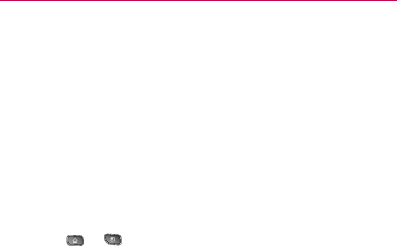
83
Settings
NOTE: Turning Location on will allow the network to detect your position using GPS
technology, making some applications and services easier to use. Turning
Location off will disable the GPS location function for all purposes except
911, but will not hide your general location based on the cell site serving your
call. No application or service may use your location without your request or
permission. GPS-enhanced 911 is not available in all areas.
Using Wireless Networks
You can use information from Wi-Fi and Virgin Mobile networks
to determine your approximate location, for use in GPS
applications, when you search, etc. To use information about
your location when navigating and searching in GPS applications
(see “GPS Navigation” on page 208), you must turn on location
services.
1. Press
> > Settings > Location & Security.
2. Tap Use Wireless Networks. (A green checkmark will
appear.)
3. When you check this option, you’re asked whether you
consent to sharing your location anonymously with Google’s
location service.
4. Read the disclaimer and tap Agree.


















