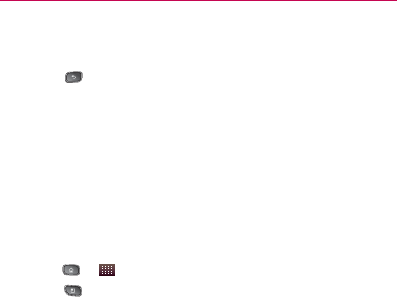
88
Settings
Sync Calendar
㻊
synchronizes your exchange calendar
entries between your device and the remote exchange
erver. A checkmark indicates the feature is enabled.
4. Press
to return to the previous screen.
For more detailed Work/Corporate email information, see
“Corporate Email (Outlook)” on page 197. For more information
on Corporate Calendar synchronizing, see “Displaying and
Synchronizing Calendars” on page 131.
Search Settings
Your device is equipped with a powerful search capability. It is
able to search for items on your device and search the internet.
Configuring the Search Settings
1. Press > > Google Search
2. Press
> Search settings.
3. Tap any of the following search settings:
Google search
㻊
opens a screen where you can set your
Google search preferences.
Show web suggestionss also includes search matches
from Google’s online search engine.
Use My Locations uses My location for Google search
results and other Google services.
S earch historys determines whether you also wish to
include personalized search history results in the list
of matches.
Manage search historys helps to manage the
personalized search history associated with your current
registered Google account.


















