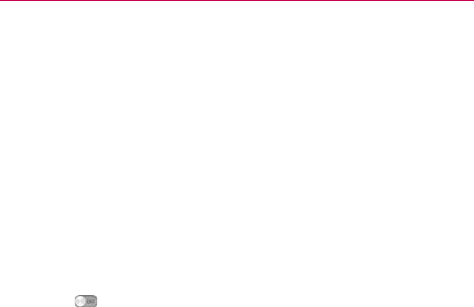
159
Settings
PERSONAL
The Personal menu allow you to configure and manage your accounts.
Accounts & sync
Use the Accounts & sync menu to manage your Google™ and other supported
accounts. You also use these settings to control data synchronization. You can
set how and whether each application sends, receives, and syncs data on their
own schedules or whether user data is synchronized automatically.
Gmail
™
, Calendar, and other applications may also have their own settings to
control how they synchronize data; see the sections on those applications for
details.
You can also use this menu to turn on the sync function (drag the Accounts &
sync switch
at the top of the screen to the right) or add a new account (tap
the ADD ACCOUNT icon at the bottom of the screen).
GENERAL ACCOUNTS
Displays a list of all of your general accounts, including your Google
Account. Tap one of the entries to access their settings.
LG ACCOUNTS
Displays a list of all of your LG accounts. Tap one of the entries to access
their settings.
Location services
Use the Location services menu to set your preferences for using and
sharing your location when you search for information and use location-
based applications, such as Maps.
E911: E911 Location cannot be turned off on any mobile phone. Intended
for personal safety in urgent situations, this setting cannot be altered by
the user.
Google’s location service: Checkmark to use information from Wi-Fi
and mobile networks to determine your approximate location that is
used while searching in Google Maps and other applications. When you
checkmark this option, you’re asked whether you consent to sharing
your location anonymously with Google’s location service.


















