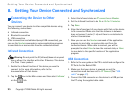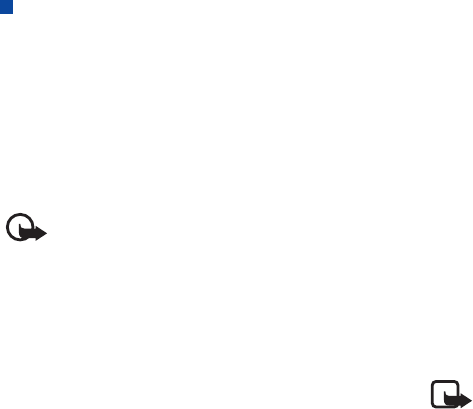
Expanding the Capabilities of Your Device
89 Copyright ©2006 Nokia All right reserved
6. Expanding the Capabilities of Your Device
Installing Application Programs
The Symbian operating system adopted by your device is an
common system in the industry, and you can install various
application programs designed for it. These programs can be
obtained from the Internet, from email attachments, on CDs,
memory cards or from other compatible devices.
The installation files of the application programs are available in
the following formats:
• SIS (Symbian Standard Installation)
• JAR (Java Archive)
Important: Only install and use applications and other
software from sources that offer adequate security and
protection against harmful software.
Installing Application Programs from the
Internet
Usually, when you download an application program from the
Internet, installation will start automatically after the file is
saved to your device. Follow the instructions of the installer to
complete the installation process.
Installing Application Programs from
Installation Files
Follow the steps below to install application programs from the
installation files on CDs, memory cards, emails or received from
other compatible devices.
1. Locate the installation file and save it to the device or the
memory card.
2. In the Main screen, tap Manager and select Install.
3. The available programs for installation will appear in the
box. Tap to select the program you want to install and then
tap Install.
Uninstalling Application Programs
To uninstall application programs from your device:
1. In the Main screen, tap Manager and select Uninstall.
2. Installed programs on your device will appear. Tap to select
the program you want to uninstall and then tap Uninstall.
Note: If another software package depends on the
software package that you removed, the other software
package may stop working. Refer to the documentation of
the installed software package for details.